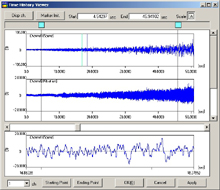Product
Test and Measurement
- Test Instruments
- Rheometers & Viscometers
- Pipettes
- Noise & Vibration
- Ultrasonic Thickness Gauge
- Specialized Load Cells
- Data Acquisition
- Signal Conditioner
- General Purpose Digital Measurement Equipment
| Compact WCA AD-3651 System Configuration | ||||||
| In-vehicle Real-Time Noise and Vibration analysis system | ||||||
Discontinued | ||||||
| System Configurations | ||||||
| The CWCA is a compact A4 size unit for in-vehicle real-time noise and vibration analysis. The Compact WCA system is scalable from 4, 8 to 16 channels in a single A4 size front-end. Expansion to a 32-ch, 48-ch or 64-ch configuration is possible using a synchronized connection of several front-ends. The front-end hardware is connected to a PC via LAN (100Base-T). |
||||||
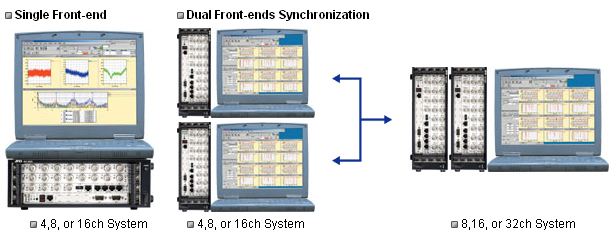 |
||||||
|
||||||
|
||||||
|
||||||