 Sometime in 1987 James-san walked into the conference room where we had a mock-up sample of the FC Counting Scale, which was hand-carried by Yutaka and Nagane (who got the nickname of “Counting Boy” after this meeting). The electronic counting scale market had come into existence in the late 1970’s in the United States as a number of new ventures emerged by taking advantage of microprocessors, and in 1980’s electronic counting scales became the standard items in the weighing industry throughout the world. James Glidden, who had joined us a year earlier, had been in the middle of the US born counting scale market as his previous employer was one of the forerunners in the microprocessor based counting scale innovation. Sometime in 1987 James-san walked into the conference room where we had a mock-up sample of the FC Counting Scale, which was hand-carried by Yutaka and Nagane (who got the nickname of “Counting Boy” after this meeting). The electronic counting scale market had come into existence in the late 1970’s in the United States as a number of new ventures emerged by taking advantage of microprocessors, and in 1980’s electronic counting scales became the standard items in the weighing industry throughout the world. James Glidden, who had joined us a year earlier, had been in the middle of the US born counting scale market as his previous employer was one of the forerunners in the microprocessor based counting scale innovation.
 After going through all the specifications and verifying the operational functionality of them with the actual mock-up sample in front of us, James put onto the table a black rectangular board with rectangular windows cut out in the upper and lower corners. “You must understand your customers,” he began to say. “All those functions are great but scary or even useless to the operators who use the counting scales in their work. You can sell counting scales to managers and convince them that the production efficiency will greatly improve with all those goodies, but in reality they are not used.” Then, by pointing to the rectangular board, he came to a climax and said, “I used to tell the operators who are lost or overwhelmed or who don’t want to bother learning all the functions that they can put this board on the top of the overlay. All you see then are the display of the counting result and the few keys used for basic counting jobs.” After going through all the specifications and verifying the operational functionality of them with the actual mock-up sample in front of us, James put onto the table a black rectangular board with rectangular windows cut out in the upper and lower corners. “You must understand your customers,” he began to say. “All those functions are great but scary or even useless to the operators who use the counting scales in their work. You can sell counting scales to managers and convince them that the production efficiency will greatly improve with all those goodies, but in reality they are not used.” Then, by pointing to the rectangular board, he came to a climax and said, “I used to tell the operators who are lost or overwhelmed or who don’t want to bother learning all the functions that they can put this board on the top of the overlay. All you see then are the display of the counting result and the few keys used for basic counting jobs.”
 We were taken aback for a moment and placed the board on the FC keyboard area to see what he meant. It fit well and made it look like a simple scale with a few buttons seen through the cut windows. James seemed to be enjoying our reaction and added, “This is the real world where operators are so often lost with a sophisticated counting scale that their manager decided to purchase. Then, the scale collects dust or gives wrong counting results, and the manager starts yelling at us saying your counting scale does not work.” After pausing for a moment, he ended his lecture by saying, “This simple black board makes all parties happy and resolves everything.” We were taken aback for a moment and placed the board on the FC keyboard area to see what he meant. It fit well and made it look like a simple scale with a few buttons seen through the cut windows. James seemed to be enjoying our reaction and added, “This is the real world where operators are so often lost with a sophisticated counting scale that their manager decided to purchase. Then, the scale collects dust or gives wrong counting results, and the manager starts yelling at us saying your counting scale does not work.” After pausing for a moment, he ended his lecture by saying, “This simple black board makes all parties happy and resolves everything.”
 It turned out to be great revelation for us. Instead of the black rectangular board we came up with our own solution to this issue. We created what we refer to as “Simple Operation Mode”. We decided to create a virtual black board to disable the unwanted keys by software, that is, we accomplished by software what James had taught us with his “hardware”. With our FC series models, one can disable the unnecessary buttons leaving only the very keys needed for basic counting operable by F-function selection (see [1] below). We provided LED enunciators to guide the operator to the next step in the weighing process. In “Simple Operation Mode”, the LED on SAMPLE button alone lights up prompting the operator to place the samples on the scale; and, once it is done, the LED on ENTER button lights up to prompt the pressing of the enter button. All one has to do is to follow the guidance of those two LED guided buttons to work the machine. If an operator accidentally presses other buttons, they are ignored by the machine as the buttons’ functionality has been disabled. To further reduce chances of getting lost in operation, we provided a RESET button, the pressing of which automatically returns the scale to its initial settings at any time. To make our concept of “Simple Operation” and “RESET” function truly understandable, we named them “bubba Function” (bubba means fool-proof) when we hit the road for demonstrating the FC in USA . Everybody loved it. It turned out to be great revelation for us. Instead of the black rectangular board we came up with our own solution to this issue. We created what we refer to as “Simple Operation Mode”. We decided to create a virtual black board to disable the unwanted keys by software, that is, we accomplished by software what James had taught us with his “hardware”. With our FC series models, one can disable the unnecessary buttons leaving only the very keys needed for basic counting operable by F-function selection (see [1] below). We provided LED enunciators to guide the operator to the next step in the weighing process. In “Simple Operation Mode”, the LED on SAMPLE button alone lights up prompting the operator to place the samples on the scale; and, once it is done, the LED on ENTER button lights up to prompt the pressing of the enter button. All one has to do is to follow the guidance of those two LED guided buttons to work the machine. If an operator accidentally presses other buttons, they are ignored by the machine as the buttons’ functionality has been disabled. To further reduce chances of getting lost in operation, we provided a RESET button, the pressing of which automatically returns the scale to its initial settings at any time. To make our concept of “Simple Operation” and “RESET” function truly understandable, we named them “bubba Function” (bubba means fool-proof) when we hit the road for demonstrating the FC in USA . Everybody loved it.
 “For operators who are easily confused by technology or operators who use the scale only once in a while, select bubba function so one just follows the LED guiding procedure, that is, just plays with two buttons.” Simple operation was our catch phrase while emphasizing all the sophisticated counting one can perform with FC. We did not forget to add, “When you are lost in operation, just push RESET, then it will bring you back to where you were when power was turned on”. “For operators who are easily confused by technology or operators who use the scale only once in a while, select bubba function so one just follows the LED guiding procedure, that is, just plays with two buttons.” Simple operation was our catch phrase while emphasizing all the sophisticated counting one can perform with FC. We did not forget to add, “When you are lost in operation, just push RESET, then it will bring you back to where you were when power was turned on”.
 It is true that there are a handful of operators who prefer some sophistication in operation for accurate counting, however a majority of users who are more or less given tools to work with do better jobs with easier tools or prefer to work with bubba function. To salesmen of counting scales, the sophistication sometimes is needed to convince and get an order from a manager authorizing a purchase, but they know full well that bubba function creates more happy operators. It is true that there are a handful of operators who prefer some sophistication in operation for accurate counting, however a majority of users who are more or less given tools to work with do better jobs with easier tools or prefer to work with bubba function. To salesmen of counting scales, the sophistication sometimes is needed to convince and get an order from a manager authorizing a purchase, but they know full well that bubba function creates more happy operators.
 In May 1989 we launched the FC Counting Scale, and I feel it is safe to say it made a solid position for itself and gained popularity in the industry; and, after having given a great amount of time and thought to the matter, we launched our New FC-i and FC-Si Counting Scale families in December last year. In May 1989 we launched the FC Counting Scale, and I feel it is safe to say it made a solid position for itself and gained popularity in the industry; and, after having given a great amount of time and thought to the matter, we launched our New FC-i and FC-Si Counting Scale families in December last year.
 For sure the new FC-i Counting Scale carries on this tradition of truly user-friendly counting operation. With greater internal resolution of 10,000,000 counts for FC-Si and 1,000,000 counts for FC-i, the choice of “Simple Operation Mode” or bubba function puts managers at ease as accuracy is further enhanced even with simple counting procedure. It has given us a good lesson in realizing that selling to a buyer is sometimes different from creating a happy user; in the design stages of new products we are convinced of the importance of learning how actual operators are using our products in the field. For sure the new FC-i Counting Scale carries on this tradition of truly user-friendly counting operation. With greater internal resolution of 10,000,000 counts for FC-Si and 1,000,000 counts for FC-i, the choice of “Simple Operation Mode” or bubba function puts managers at ease as accuracy is further enhanced even with simple counting procedure. It has given us a good lesson in realizing that selling to a buyer is sometimes different from creating a happy user; in the design stages of new products we are convinced of the importance of learning how actual operators are using our products in the field.
[1] To select “Simple Operation Mode”, follow the steps below.
1. To select [F-01-01] from the F-operations.
1. Press [ZERO] and [STANDBY] at the same time.
2. Enter 0 then 1, and press [ENTER].
3. [F-01-01] should appear on the display.
2. The [F-01-01] settings are as follows:
F- 01- 01 Operation Mode |
| 0 |
Normal operation. All features and keys available. |
| 1 |
Simplified operation. The unit weight registration is by sample only. All other keys are disabled |
The factory setting is 0 (Normal Operation).
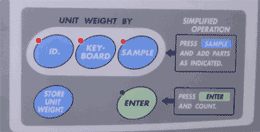
Normal operation
Select 1 then press enter to change to Simple Operation Mode.
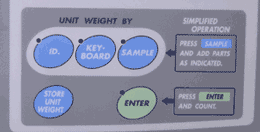
Simplified operation
You may address any comments concerning this editorial by email to Mr. Eto
Index of Mr. Eto's other articles
|

